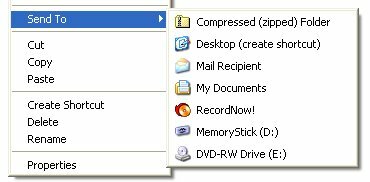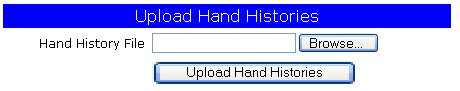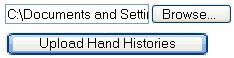Step 1:
|
Locate hand histories to upload.
|
|
Click "Start"
|

|
|
Click "My Computer"
|

|
|
Click Icon "Local Disk C:"
|

|
|
Open folder called "Program Files"
|

|
|
Find and open the Poker Site's folder in this example we use "Party Poker"
|

|
|
Open folder "Hand History"
|

|
|
Locate the folder for the player uploading hand histories.
|

|
Step 2:
|
Now we will compress(zip) the file folder for the player that will be uploading hand histories.
|
|
[Right click the player folder, options should drop down. ~]
|

|
|
Scroll down to "Send To" and hover until more options appear.
|
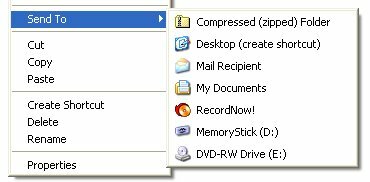
|
|
Click "Compressed Zipper Folder", this will "zip" the folder and make it available for uploading to the site.
|
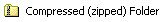
|
|
A new zipped folder should be created in the Hand History folder that looks like this.
|

|
|
(Optional)I click and drag this new folder to my desktop to find quicker later.
|
Step 3:
|
Upload the compressed(zipped) file folder to OnlinePokerLog.com
|
|
Open and log into your account
Click "Manage Hand Histories"
|

|
|
Click "Browse" in the Upload Hand Histories section.
|
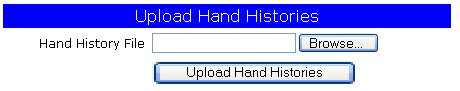
|
|
Find and select the new zipped folder you just created.
|

|
|
The zipped folder name is now in the Hand History File box and is now ready to be uploaded.
Click "Upload Hand Histories".
|
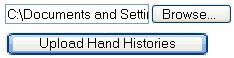
|
|
The process may take a couple of minutes so be patient.
Once it is complete you can go back to your "Manage Hand Histories" page.
You are now ready to attach hand histories to entries.
|